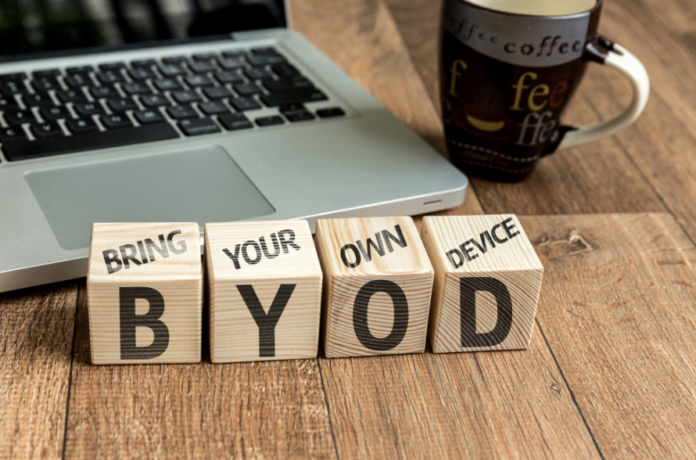In today’s digital world, tech devices are king. We use our cell phones to communicate with others, entertain ourselves, and shop. Because of this, 85% of Americans own cell phones.
Many employees use their private cell phones for work, but what are the pros and cons of allowing “Bring Your Own Device” at your business? What are the laws regarding BYOD?
You’ve come to the right place. Here’s a simple guide to BYOD for small businesses.
Benefits of Implementing a BYOD Policy
BYOD policies are becoming popular among organizations. There are several benefits to implementing such a policy. Some of the main benefits include:
Cost Savings
Allowing employees to use their personal devices for work can reduce the organization’s costs related to providing devices to employees. This can include the cost of purchasing, upgrading, and maintaining company-owned devices.
Increased Productivity
Employees are often more comfortable and familiar with their own devices. It can lead to increased productivity. They can also work on their own devices outside of office hours.
Employee Satisfaction
Allowing employees to use their own devices for work can increase their job satisfaction. It can also help to attract and retain talent. Many employees prefer to work for organizations that allow them to use their own devices.
Improved Collaboration
BYOD policies can enable employees to collaborate more effectively. They can use the same devices and apps they use in their personal lives. This can lead to more efficient communication.
Access to the Latest Technology
Employees often upgrade their personal devices more frequently than organizations upgrade company-owned devices. Allowing employees to use their own devices can ensure they have access to the latest technology, which can lead to improved performance and productivity.
Increased Security
While some security risks are associated with BYOD policies, they can also improve security in some ways. For example, employees are often more invested in the security of their own devices and may be more likely to follow safety best practices.
Security Risks and How to Mitigate Them
While implementing the BOYD policy can have many benefits, it also comes with security risks that must be mitigated. Here are some ways to embrace BYOD while minimizing the risks:
Establish a Clear BYOD Policy
Your BYOD policy should clearly define what devices are allowed, what types of data employees can access, and the required security measures. This policy should be communicated to all employees, and they should sign it to acknowledge their understanding and agreement.
Use Mobile Device Management (MDM) Software
MDM software allows you to manage and secure devices that access your company’s network. With MDM, you can wipe devices, enforce security policies, and monitor devices for potential security threats.
Implement Strong Passwords and Two-Factor Authentication
Require employees to use strong passwords on their devices and use two-factor authentication when accessing company data. This can help prevent unauthorized access to sensitive data.
Encrypt Company Data
All company data should be encrypted both in transit and at rest. This can help prevent data breaches in case an employee’s device is lost or stolen.
Regularly Update Devices and Software
Keeping devices and software up-to-date ensures your network’s and user data’s security. Depending on the industry, keeping detailed records of the operating system, encryption, firewalls, and other software versions installed on each device can be helpful. The goal is to ensure all devices have the same features, OS versions, and security patches.
Use Virtual Private Networks (VPNs)
VPNs allow employees to access company data and systems from their personal devices. This helps to prevent data breaches and unauthorized access to sensitive information.
Conduct Regular Security Training
Employees should be trained on the importance of data security. Teach them to identify and prevent common security threats to secure virtual access.
Establishing Clear Guidelines and Policies
BYOD needs to be managed in an organized and secure manner while not hindering employee productivity. Clear guidelines and policies communicate to employees what they can and cannot do with their devices in the workplace and ensures that all employees understand their role in maintaining corporate information security.
It is important that the organization outlines its expectations for the following:
- Employee device behavior
- Daily etiquette practices
- Acceptable applications
- Data storage solutions
- Backup and recovery solutions
Comprehensive control management should be established. It should include responsibility when infractions do occur.
Making the Transition to BYOD Smooth and Productive
Start by drafting a clear and concise “BYOD Policy.” This document should include the following:
- Guidelines for device and app download
- Approved device types and models
- Security settings
- Device use when in the workplace
Make sure to give employees a copy (and explain all the details) so they can plan accordingly. Discuss BYOD data storage policies, such as where you store and back up documents and emails. Following these steps ensures that everyone is on the same page.
To ensure smooth and secure implementation, use technology management software to allow employees easy access to the company’s network and files. Make sure the entire process is tracked with the aim of spotting any irregularities. Inform the employees of any reviews or policy changes regularly.
Adapt to “Bring Your Own Device” Today
BYOD offers businesses a range of benefits, including greater workplace satisfaction, less expenditure on hardware, and improved access to data and applications.
Embrace the “bring your own device” culture by implementing proper security measures and a policy to regulate employee conduct. Start the process today and let technology empower your business.
Did you find this article helpful? Check out the rest of our blogs!